Email deliverability is often overlooked.
Most novice email marketers spend a lot of time optimizing their subject lines and their preheaders and their CTAs without even considering the deliverability of their emails.
That can be a mistake.
As we’ll explain in this guide, deliverability is a fundamental part of email marketing success.
You must understand it, track it, maintain it, and optimize it just like you would other mission-critical metrics.
What is Email Deliverability?
Email deliverability is the entire process of sending and delivering emails successfully to your recipient’s inbox.
Email deliverability refers to the “deliverability” potential of your email campaigns.
This is used to measure email performance and determine if there are any delivery issues, such as blocks, throttling, reputation issues, and/or landing in the spam folder.
If you manage your email deliverability correctly, then your emails will have a higher chance of getting in your recipient’s inbox rather than the spam folder or getting blocked outright.
Mailbox providers (like Google and Microsoft) consider numerous variables when deciding whether to place an email in your subscriber’s inbox.
But don’t confuse “email deliverability” with your “delivery rate“, which is the rate at which your emails are successfully delivered.
So if you have a 95% delivery rate, this means that 95% of your emails are getting delivered and 5% are not.
Note: keep in mind that “delivered” does not always mean the same thing as “landed in the inbox.”
Once an email is confirmed as being sent, the delivery rate is the first metric that should be considered when examining the effectiveness of one’s email marketing efforts — because if emails aren’t getting delivered, the subject line, copy, CTA, preheader… none of it matters.
Here’s an overview of the Email Funnel to highlight this 1st step (right after the email is sent):
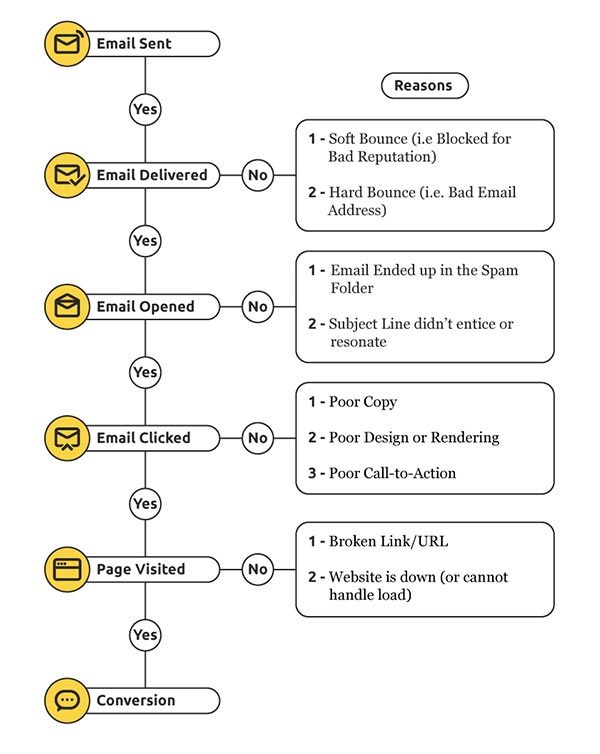
But you might be wondering what keeps an email from getting delivered in the first place?
The most common reasons are the email bounces (because the recipient’s address is no longer valid, inbox is full, etc.) or the Internet Service Provider (ISP) blocks the email because of a poor sender reputation.
But fewer people seeing just one of your email campaigns isn’t the only reason that you should pay special attention to email deliverability.
Email Deliverability is an Art
— Alec Beglarian (@alecbee) October 10, 2019
A delicate blend of all 4 key factors:
1. Subscriber expectations
2. Best practices & legislation
3. ISP's requirements and reputation
4. Business goals@kathpay https://t.co/YN6Hg6DQql
Let’s dive into Part 1 of this guide.
Part 1. Why Email Deliverability is So Important
It’s easy to understand the basics of why a high delivery rate is important for email marketing success.
If your subscribers don’t see your email in their inbox, then they don’t even have a chance to open, click, or convert… no matter how great the content is.
But that’s only half the story.
Email deliverability is heavily impacted by (and impacts) your overall IP and domain reputation (as ISP’s see it) and sending history.
Ultimately, the delivery rate of your email campaigns impacts your “sender reputation”, which in turn, impacts your delivery rate.
Your sender reputation is a score of reputability that ISPs (Google, Yahoo, etc) assign to your organization’s mail streams and sending domains.
The higher your score, the better your reputation.
But email deliverability is a two-edged sword.
Not only does low deliverability mean you’re reaching less of your subscribers, but a consistently low delivery rate will hurt your sender reputation and make it increasingly difficult to reach your subscribers.
In other words, low deliverability leads to a lower sender reputation, which leads to lower deliverability, so on and so forth.
If you get caught, it can be a vicious cycle…
That’s why some spammers (known as “snowshoe spamming”) will hop from one IP address or domain to another — but we definitely advise against that, since it is something that ISPs actively look for and punish.
Ultimately, it’s always better to repair a poor sender reputation and resolve underlying issues than it is to hop to another IP address or domain.
Note: The one exception to the rule above is when setting up a new domain or IPs for mail isolation… separating transactional emails from marketing emails, for instance. This can be helpful if you want to preserve the integrity of your transactional email’s deliverability, for example, while testing different strategies with your marketing emails.
Whatever you decide, it’s clear that, if you want to keep your email deliverability in check — you need to have a healthy sender reputation.
But what impacts your sender reputation?
Let’s move on to Part 2.
Part 2. Understanding Your Sender Reputation
As we mentioned earlier, your sender reputation is a score that an Internet Service Provider (ISP) assigns to your organization.
A high score means good deliverability and a low score means bad deliverability… but this score is internal to the ISP. It’s not something that you can just look up with a quick search.
The best way to get some insight into your sender reputation is to use the tools below:
- Google Postmaster Tools for checking Google reputation.
- Microsoft SNDS for checking Microsoft’s reputation.
- Return Path for checking overall reputation.
- Talos Intelligence for checking overall reputation.
- MX Toolbox for checking overall reputation.
But the question now is, how does the ISP score your organization? That is, how does it decide whether you’re reputable or not?
Fortunately, the test isn’t nearly as rigorous as trying to run Facebook Ads or reach an audience on social media.
But there are still some important factors to your sender reputation that you need to be aware of and optimize for deliverability.
Here are the main ones.
1. Percent Of Emails Marked As Spam (Recipient Complaint Rate)
The number of emails that are marked as spam by recipients is a primary factor in how an ISP will grade your sender reputation.
In the same way that a low sender reputation will cause emails to go to spam, emails constantly going to spam will decrease your sender reputation.
Similarly, when recipients complain about receiving one of your emails, that indicates to ISPs that your organization isn’t reputable.
But emails start going to spam because recipients mark it as spam.
This is what causes emails to continue going to spam, unless the subscriber behavior changes (i.e. people mark it as not spam or start positively engaging with your emails at a much higher rate).
The primary goal, then, is to reduce the number of people who complain or report your emails as spam.
We’ll discuss some practical strategies in Part 4.
2. Subscriber Engagement
Want inbox placement?
— Alec Beglarian (@alecbee) August 9, 2019
Then you must really understand your audience.
Without it your email program is lost.
When it comes to email marketing, subscriber engagement is the king of all metrics.
If your audience is regularly opening, reading, and clicking on your emails, then it’s unlikely that you’re going to struggle with deliverability.
However, if your audience rarely opens your emails or, worse yet, reports your emails, then your sender reputation is going to plummet — and so too is your engagement.
Engaged subscribers are happy subscribers.
And happy subscribers improve your sender reputation.
We’ll give you some practical strategies for improving subscriber engagement in Part 4.
3. Number Of Times You Hit a Spamtrap
A spam trap is a method many ISPs and inbox providers use to identify and catch malicious senders.
Note: spam traps can also affect legitimate senders with poor data management and list hygiene.
There are 2 types:
- An ISP can create artificial email addresses and then insert these email addresses on certain websites. If a business then scrapes these websites for email addresses, they might unknowingly collect one of these spamtraps. These are known as Pristine Spamtraps.
- ISP’s are also known to convert older abandoned or inactive email addresses (from real people) into spam traps to identify senders with poor list management and hygiene. These are known as Recycled Spamtraps
Sending an email to a spamtrap can get an organization blacklisted and/or damage their sender reputation.
The best way to avoid spamtraps is to not purchase lists, scape for email addresses, have great list hygiene, and to follow all legal guidelines — like CAN-SPAM and GDPR — for collecting email addresses.
4. Getting Blacklisted
In an effort to eliminate spam from the online universe, ISPs rely on blacklists.
These are simply lists of email addresses, domains, or IP addresses that are blocked and marked as malicious senders.
But blacklists aren’t perfect.
You can accidentally get blacklisted if your emails consistently get marked as spam, if you get a lot of complaints, or even if you suddenly scale back on the number of emails that you’re sending.
Fortunately, getting blacklisted usually isn’t permanent, as it’s meant to be a temporary punishment for rule-breakers.
The best thing you can do is avoid getting blacklisted in the first place by following legal email marketing guidelines and send emails that your recipients expect.
5. Bounced Emails
When an email bounces, that indicates to ISP’s that you’re sending emails to invalid or inactive recipients… which can hurt your sender reputation.
Of course, one or two bounced emails on a list of several thousand isn’t probably a big deal.
Remember: this is a game of ratios and percentages.
Ideally, you want a bounce rate of 1% or less.
Automating re-engagement campaigns and regularly cleaning your email list are great ways to make sure your bounce rate doesn’t get out of hand.
6. New IP or Domain Warmup
If you meet someone for the first time, what is your opinion of them?
You probably haven’t formed an opinion yet because you’ve never met them.
And the same is true for how ISP’s treat a new domain or IP address — it doesn’t have a reputation yet because it hasn’t done anything.
With a new IP address or domain, ISP’s don’t trust you, nor do they think you’re a spammer.
Instead, they’ll keep an eye on the above-mentioned factors to determine your sender score.
But here’s the kicker — the early days of a new IP address or domain are particularly volatile.
Whereas a well-trusted and established organization can get away with some emails bouncing and some emails getting low engagement, a new IP address or domain is less forgiving.
This is why we recommend implementing a detailed warmup plan (warming up an IP address or domain is the process of slowly increasing email volume for the purpose of building a healthy sender reputation).
This will safely scale your new IP or domain email traffic and build a healthy reputation.

Note: You also should be extra careful in the early days to send engaging emails to your most engaged email subscribers, follow legal guidelines, and clean your email list.
Part 3. Understanding Your Email Infrastructure
Now that you understand the primary factors that contribute to your sender reputation, let’s take a look at the technical infrastructure that impacts your deliverability.
You have three basic options:
- you can use an ESP like Mailchimp, Klaviyo, or Active Campaign, which is user-friendly but allows for fewer technical customizations.
- you can use an SMTP cloud service such as SendGrid or Mailgun, which allows for endless customizations and dedicated setup.
- or you can go the super technical route and manage your own mail server with PowerMTA.
We’ll talk about the pros and cons of each in a minute… but before we do, you need to understand the difference between a dedicated IP and a shared IP.
Dedicated IP Address Vs. Shared IP Address: What’s The Difference?
As we’ve already discussed, your sender reputation is one of the main factors that impact your delivery rate.
And the way that an ISP determines your sender reputation is by the quality and reputability of your IP address and sending domain.
Which is why it’s important to understand the difference between a dedicated IP and a shared IP.
A shared IP address is when multiple organizations are sending from (or “sharing”) the same IP address to relay emails. This is most common when using an ESP like Mailchimp.
The pros to using a shared IP address are:
- You Don’t Have to Send a Lot of Emails Per Month — One of the factors ISPs use to determine your sender reputation is the number of emails you send every month. And unfortunately, if you don’t send a lot of emails (i.e. 50,000 or more per month, for example), then you can’t build a good reputation. With a shared IP address, though, you can acquire a healthy sender reputation faster since many other organizations are using the same IP to send emails, increasing overall monthly volume. There is a negative piece to this as well, but we’ll talk about that in a minute.
- You Don’t Have to Send Emails Consistently — While it’s generally a good idea to be consistent about your email marketing so that people know when to expect your messages, a shared IP address makes it so your sender reputation doesn’t suffer from sporadic emails.
- It’s Cheaper — A shared IP is much cheaper than having your own dedicated IP. Many ESPs will even give you a free trial if your list is less than 1,000 people.
Note: These pros only really exist if you go through a trustworthy ESP like Mailchimp or Active Campaign. These companies monitor how their members are using their shared IP addresses so that one bad sender doesn’t spoil everyone’s reputation.
So what about a dedicated IP address?
The biggest pro to using a dedicated IP is that your sender reputation isn’t influenced by other organizations.
With a shared IP, one bad sender can ruin everyone’s ability to reach their subscribers.
But with a dedicated IP, you have complete responsibility for your sender reputation.
That’s a good thing… for some companies. Here are the qualities of a company that would benefit from a dedicated IP:
- You Can Afford The Cost — Sending from a dedicated IP is usually more expensive than using an ESP. The easiest setup is creating a dedicated IP through SendGrid.
- You Send More Than 50,000 Emails Per Month — As we mentioned above, ISPs like to see at least tens of thousands of emails going out from a single IP address every month. If you’re at that high of a volume, then a dedicated IP is probably a good idea.
- Send Consistently (at Least Twice a Week) — Sending a lot of emails every month isn’t the only habit that impacts your sender reputation on a dedicated IP. You also should try to send those emails consistently, at least twice per week. And try to avoid any spikes. That consistency builds trust with ISPs.
- You Have Good Engagement & List Hygiene — Email engagement is the primary determiner of sender reputation. So if your email list engagement is sub-par, then you might want to wait to use a dedicated IP. Similarly, you should consistently clean your list to maintain a healthy reputation. Create a re-engagement campaign, regularly scrub your list, and remove inactive or unreachable email addresses.
- Actively Monitor Email Performance — On a shared IP address, the ESP is responsible for maintaining the overall IP health, but with a dedicated IP address, that responsibility falls to your organization. So it’s critical that you actively monitor your email performance and make changes as necessary.
Now that you understand the critical difference between a shared IP address and a dedicated IP, let’s walk through the two options you have when it comes to the technical setup of your email marketing.
Option 1 – Email Service Provider: Easy, Little Control Over Sender Reputation
Anyone can sign up for an Email Service Provider (ESP), upload email addresses, and start sending email campaigns right away.
The biggest benefit to ESPs is that, since you’re on a shared IP address, you don’t have to worry too much about managing your sender reputation.
You do, however, have to worry about the ESPs terms of service restrictions, which are meant to reduce spam and maintain the quality of their IP addresses.
ESPs usually discourage purchasing email lists, sending emails to people who haven’t opted-in, and other practices that might damage the integrity of their shared IPs.
If you don’t follow these rules, then ESPs have the right to terminate your account and ban you from their service.
If you follow the rules, though, then you shouldn’t have anything to worry about.
And signing up for an ESP is as easy as clicking one of these links (Mailchimp, Klaviyo, Active Campaign) and setting up an account.
Option 2 – SMTP Cloud Services: More Advanced, Total Responsibility For Sender Reputation
Using an SMTP server — which stands for Simple Mail Transfer Protocol — allows you to send email campaigns from a dedicated IP.
This is how SendGrid defines it…
“An SMTP (Simple Mail Transfer Protocol) server is an application that’s primary purpose is to send, receive, and/or relay outgoing mail between email senders and receivers.”
And as we mentioned earlier, this gives you the complete responsibility for maintaining your sender reputation, but you also don’t have to worry about another spammer damaging your IP address’ reputation (like on a shared IP).
Using a dedicated IP through an SMTP server is something you should seriously consider if you send more than 50,000 emails per month, the cost isn’t a big concern, and you want complete responsibility for your email deliverability.
So how do you set this up?
Well, it’s a little bit more complicated than just signing up for an ESP.
Traditionally, you’d need to set up a dedicated server with an MTA (Message Transfer Agent) such as PowerMTA, but nowadays with SMTP cloud services such as SendGrid or Mailgun, you can achieve this much easier.
Part 4. 4 Ways To Improve Your Email Deliverability
Now that you understand the basics of email deliverability, sender reputation, and email infrastructure, we can get into some practical strategies for improving your email deliverability.
Here are 4 strategies that have been proven to work by many different email marketers from many different industries.
These are the fundamentals of email deliverability; master them.
1. Achieve Message-Audience Fit
Here’s a question you should ask every time you send an email to your audience: does the message you’re sending fit the audience that you’re sending it to?
That question is an email marketer’s guiding light.
Because if the email doesn’t fit the audience — maybe the timing is wrong, or the message is irrelevant, or the audience wrong — then engagement is going to plummet.
In the short term, that means lower open rates and click-through rates.
But over time, that will translate into a poor sender reputation and struggling deliverability.
Here’s an example of message-audience fit done right.
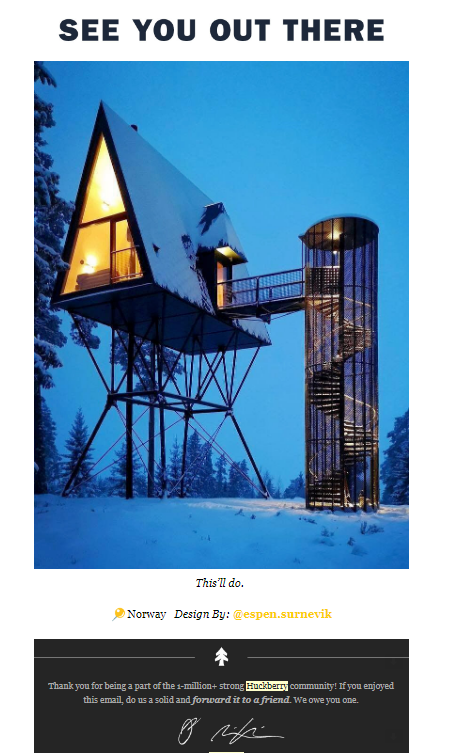
“See you out there” is a phrase included in each of Huckberry’s emails… they include it specifically because that’s the way their target market speaks… and they want to relate to their target market with each email they send.
Check out my article on Email Mastery to learn more about message-audience fit.
2. Avoid Bad Data: Clean Your Email List
A clean email list is a relevant email list — it’s a list of your target market, people who want to receive the content you’re sending them.
But as with all things, your email list tends toward chaos.
And the longer you leave it alone, the messier it’s going to get.
So how do you get your email list clean and keep it clean?
One of the best things you can do for your email list’s health — cleanliness and deliverability — is to create and automate a re-engagement campaign.
This is a sequence of emails that triggers when someone hasn’t engaged with your emails for a set period of months (say, 3 or 6 months, for example).
And the goal of the sequence is just as it sounds… to get an unengaged subscriber to re-engage.
Here’s an example from JetBlue…
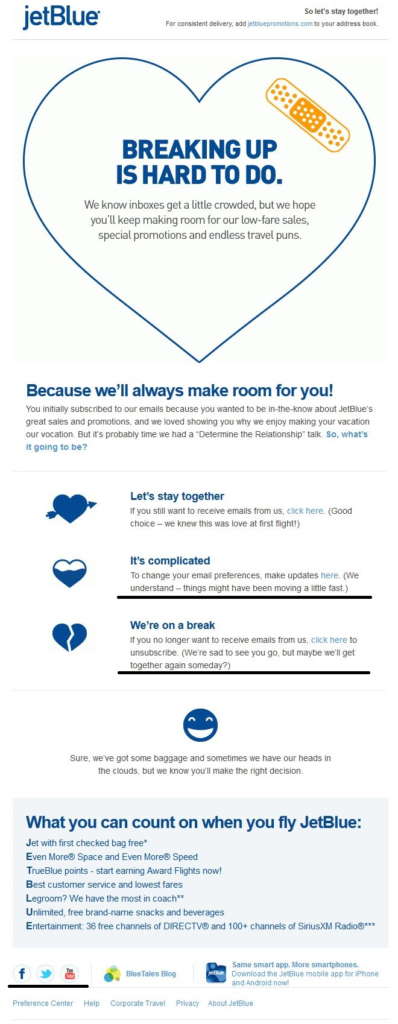
It’s recommended sending between 2-4 campaigns over about a week or so to try and re-engage dormant subscribers.
If they still haven’t engaged, then let them know in the final email that they’re about to be removed from your email list if they don’t take a specific action.
Here’s an example from AWeber…
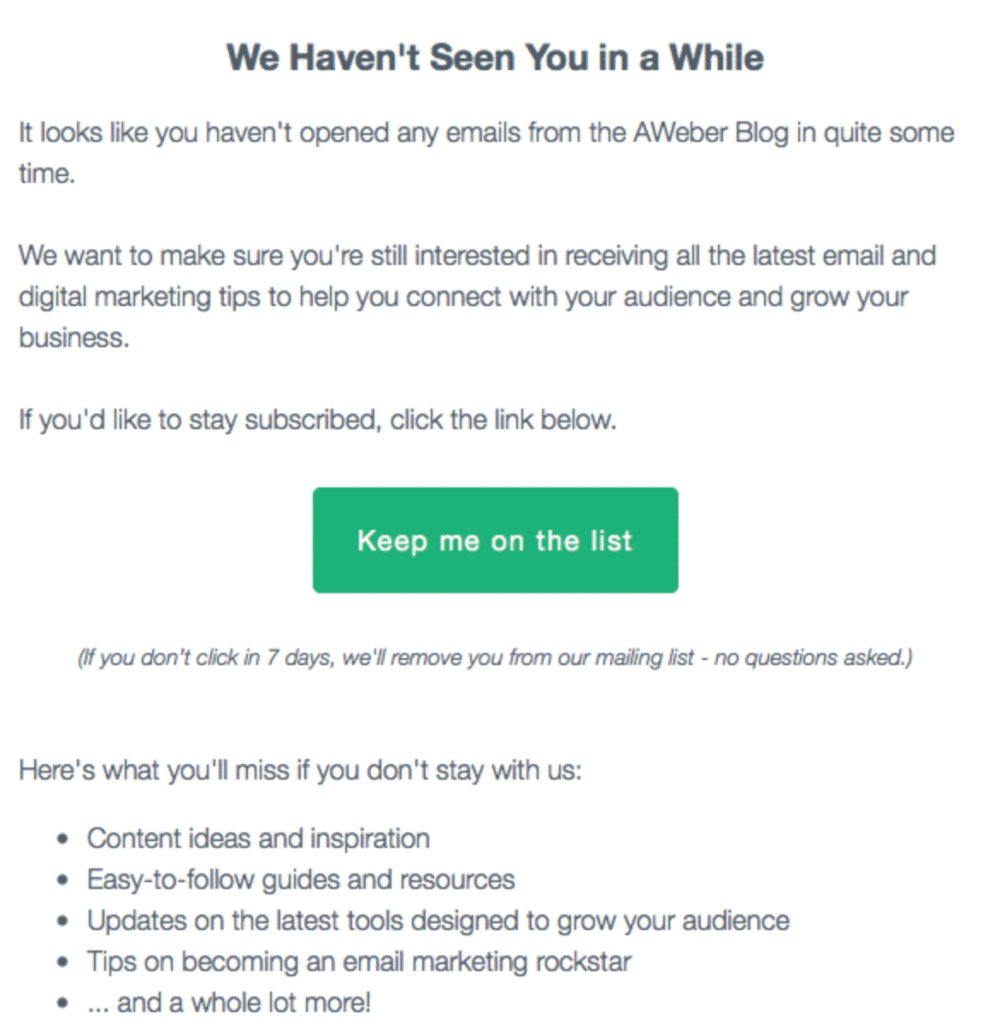
This will help you re-engage as many people as possible and keep your email list clean, which over time will improve your deliverability drastically.
If you want to clean your email list of spamtraps, emails that keep bouncing, or other problematic email addresses, you can use a service like Fresh Address or Webbula to get a fresh start.
3. Segment Your Email List
Email segmentation is perhaps one of the most powerful ways for any email marketer to increase engagement.
And anyone can do it.
If you’re a beginner to email marketing, then there are easy ways to segment your email list like by age, email activity, or opt-in path.
If you’re advanced at email marketing, then you might consider segmenting by interests from a survey or even based on behavioral information collected on your website.
But why should you segment your email list in the first place?
Well, lots of different research shows that segmented lists receive more opens, clicks, and conversions… which, for our purposes, can dramatically impact your deliverability.
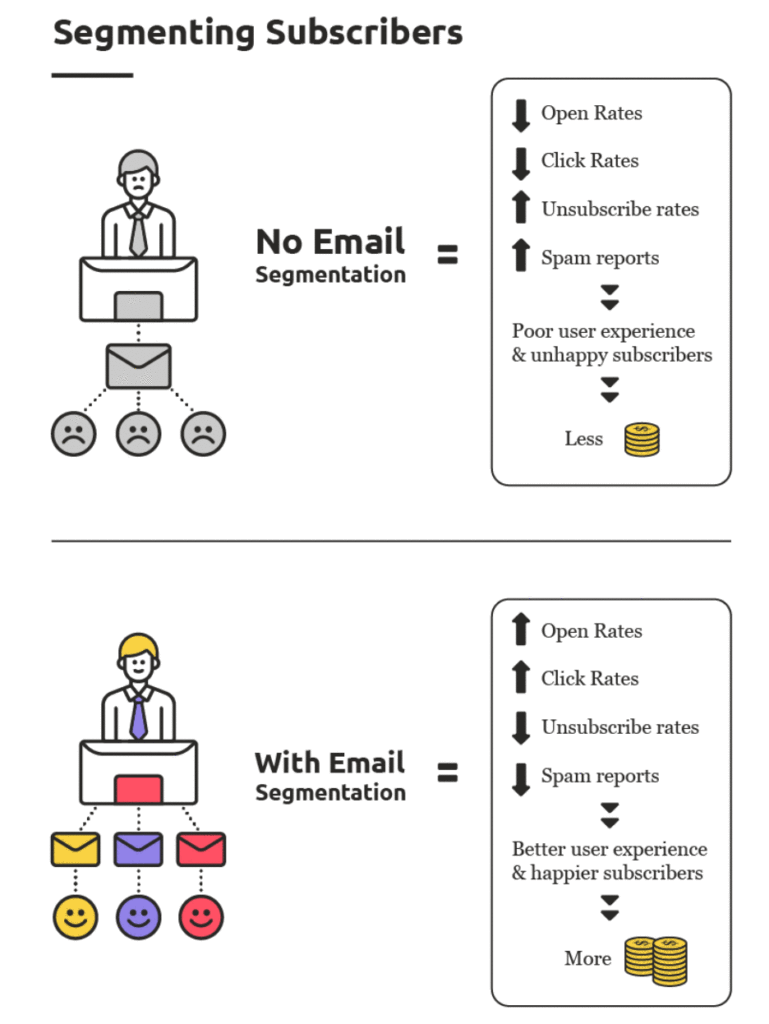
If you want to learn more about how to segment your email list effectively, check out our guide over here.
4. Use SPF, DKIM, and DMARC Authentication
Using SPF, DKIM, and/or DMARC can help to improve your deliverability by authenticating the domain through which you’re sending emails.
Here is how SparkPost describes these three different email standards…
“SPF allows senders to define which IP addresses are allowed to send mail for a particular domain.
DKIM provides an encryption key and digital signature that verifies that an email message was not faked or altered.
DMARC unifies the SPF and DKIM authentication mechanisms into a common framework and allows domain owners to declare how they would like email from that domain to be handled if it fails an authorization test.”
At the very least, implementing DMARC along with either SPF or DKIM is a great way to improve your delivery rate.
If you don’t know what DMARC is, you can learn more here. It stands for Domain-based Message Authentication, Reporting and Conformance.
And at the risk of over-simplifying the technical details (for beginner understanding), DMARC authenticates domains and reduces fraudulent emails. It accomplishes that by verifying the real owner of a domain (you) as the only approved email sender.
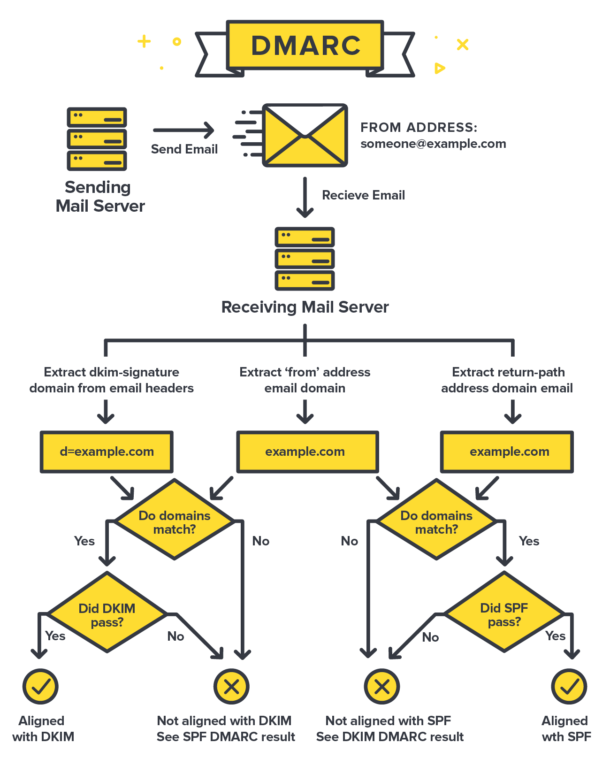
Think of it this way… if someone wanted to pretend to send an email from your domain, all they need to do is use your domain as their “From” email address and then come up with a fake name (jim@yourdomain.com).
Without DMARC, that email would soar through servers unhindered, hurting your sender reputation.
With DMARC in place, you can monitor your email traffic and make sure that no one sends emails on your behalf.
Check out this article which discusses the ins and outs of setting up DMARC.
Conclusion
Email deliverability might be the most under-rated component of your email marketing (and many times ignored until it becomes a huge problem).
It’s easy to consume yourself with open rates and click-through rates, writing better sales copy and subject lines, and creating better promotions and offers.
But remember, if your audience doesn’t even receive your email and your deliverability isn’t monitored, then all of that is a distraction.
Fortunately, you now know why email deliverability is so important and how to take action toward improving your sender reputation.
All that’s left is action.
Contact me if you have any deliverability questions or issues.
